FROM THE HFA AND NATIONAL BLOOD AUTHORITY MYABDR TEAM
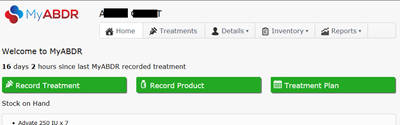
New look MyABDR website buttons
A new version of the MyABDR web application will be released on 20 June 2016. The major improvements and features included in the update are:
 Support Team member: Danny Mamic
Support Team member: Danny Mamic
Tenure with the National Blood Authority: 10 months
Interests outside of work: Family, health and fitness, sport, and reading.
Q: Why do you like working in the MyABDR Support team?
Danny: I like working in the Support team because I get to meet and help a variety of people. I also enjoy working with ICT (Information and Communications Technology) systems like MyABDR and I like knowing that the work we do is helping to make life easier for patients with a bleeding disorder.
Q: Describe how you resolve a typical MyABDR support request.
Danny: When I receive a request for help from a MyABDR user, I gather the relevant details regarding the issue from the user by chatting to them over the phone or by writing them an email – usually:
A lot of the time I will be able to resolve the issue on the spot by logging into the user’s MyABDR account or by walking the user through a process that they may not be aware of.
If I cannot resolve the issue, I then create a ticket in our issue management program Jira for our developers to action. Once the issue has been assigned to a developer for investigation I monitor the ticket in Jira and follow up with the developer if necessary.
Finally, once the issue has been resolved, the ticket gets reassigned to me with details on the cause and solution of the issue. I then contact the user and inform them of the outcome.
As a side note, the Support team also print and dispatch the ABDR patient cards.
Q: How do you manage the MyABDR user’s privacy?
Danny: Having access to the ABDR is a very privileged role, only permitted to specially selected National Blood Authority technical support staff for the purposes of supporting and maintaining the ABDR. This role is taken very seriously. While we need access to the ABDR to answer users’ questions, the MyABDR Support team must also be responsible for keeping information about users confidential. We undergo a high level security clearance with the Australian Government Security Vetting Agency and all of our actions on the ABDR are tracked individually.
Please do not hesitate to contact the MyABDR Support team if you have any questions or concerns. Meghan, Danny, Andrew or Rebecca will be available and happy to assist you.
T: 13 000 BLOOD / 13 000 25663
E: myabdr@blood.gov.au
Available 24 hrs a day, 7 days a week.
Haemophilia Foundation Australia acknowledges the Traditional Owners and Custodians of Country throughout Australia, the land, waters and community where we walk, live, meet and work. We pay our respects to Elders past and present and extend that respect to all Aboriginal and Torres Strait Islander peoples.
Sign up for the latest news, events and our free National Haemophilia magazine