From the National Blood Authority and HFA MyABDR teams
From Tuesday 22 August 2017 if you want to use the REMEMBER ME function on the MyABDR app, you will need to set a 4-digit pin.
To set the PIN, at the login screen tap the REMEMBER MY DETAILS button NOT LOGIN.
You may be aware of the current concerns at a national level about the protection of personal information.
Protecting ABDR/MyABDR users’ personal information on mobile devices and computers, while preserving favourite functionality has been a subject of considerable discussion between the National Blood Authority and HFA.
Against this background the NBA has implemented a simple solution of a four digit pin lock to access MyABDR on your mobile device.
This solution is only required when accessing and using MyABDR and does not impact on the use of your mobile device. The pin lock is very similar to other applications such as online banking.
The enhancement to the ‘Remember my details’ functionality means that you can continue to use this option knowing that your access to the ABDR/MyABDR system is now more secure.
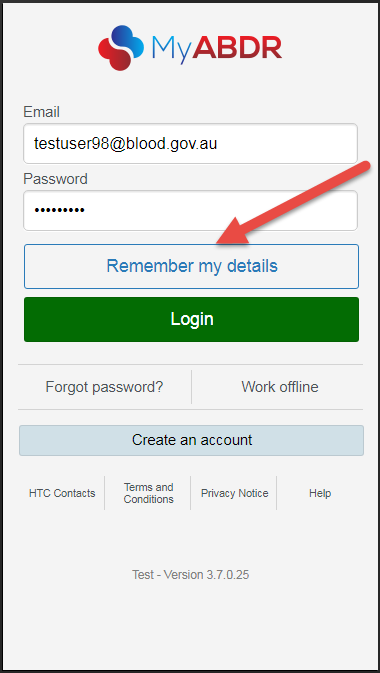
The National Blood Authority rolled out the new PIN functionality with other security improvements in the MyABDR release on 22 August 2017:
Contact the MyABDR Support team (24 hrs, 7 days a week)
T: 13 000 BLOOD / 13 000 25663
E: support@blood.gov.au.
Haemophilia Foundation Australia acknowledges the Traditional Owners and Custodians of Country throughout Australia, the land, waters and community where we walk, live, meet and work. We pay our respects to Elders past and present and extend that respect to all Aboriginal and Torres Strait Islander peoples.
Sign up for the latest news, events and our free National Haemophilia magazine